The relative "blackness" of an image on a film positive (also known as D-Max).
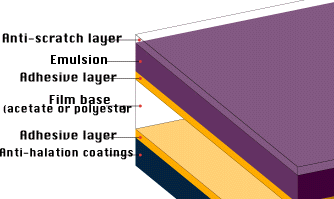
In photographic materials for making film or paper positives, the silver-halide particles, when exposed to light, turn black, creating the image.
1. Image density
The relative "blackness" of an image on a film positive (also known
as D-Max).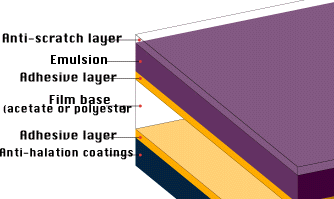
| The Art Department's primary mission is to create photo tools
or film positives used when exposing photostencils. A positive represents
an image exactly as it will be printed (compared to a negative which is
the opposite of an image as it is printed). A positive can be made in many ways but, no matter how made, it is essential that the image areas have enough opacity or density (light-stopping, -absorbing power) to prevent ultra-violet (UV) light from penetrating them and inadvertently exposing the stencil. This characteristic is expressed in terms of image density. (Beware that there are some masking and camera films you can see through, even though they stop UV light. Accordingly, you can't trust an eye-check; you should use a UV densitometer.) A photographic positive is made on photographic film with a process camera. A digital positive is created or manipulated in a computer and output either on film through an image setter, or on custom transparent paper or film through a laser printer. Finally, a mechanical positive is made with hand- or machine-cut masking film. Photographic positives Light-sensitive, silver-based materials are used for photo positives on film or paper. Films become transparent when processed and papers become opaque when processed. Photo films for making positives are typically 4-mil (.004") polyester or polystyrene (for best stability) sheets with a light-sensitive silver-halide coating suspended in a gelatin emulsion on one side. Screen printers use high-contrast films that don't produce continuous tones, but only single-color, solid-tone images in black and clear (or black and white, if on paper). This is commonly called line photography, because intermediate tones are not reproduced. With conventional photographic emulsion, light exposes the silver-halide particles. At this point, there is no apparent change in the grains of silver in the emulsion: the image is considered latent (or dormant). The silver-halide particles are changed to black metallic silver only when developed. When placed in developer, those grains that received sufficient exposure turn black and the latent image becomes a visible image. This development forms the visible, positive image that corresponds to the original. When next placed in an acid-based fixation bath, all the unexposed silver-halide grains are dissolved and rinsed away (just like a stencil image dissolving with wash-out water and going down the drain, except we don't allow our photo chemicals down the drain, because they are toxic). The result is a typical film positive: dark where the exposure was strong, light where the exposure was weak. The relative degree of this darkening is called image density. Digital positives With the advance of digital technology, we can now easily produce film positives using a computer, then output them onto a variety of mediums, depending on the requirements of the job and output equipment. Although the computer and output device may save us a considerable amount of hand work and darkroom work, the objective is the same: to produce a positive with sufficient image density to prevent UV light from hitting specific areas of our photostencil during exposure. Mechanical positives Still viable (especially if you don't have a process camera or computer) are mechanical positives that rely on masking film and opaquing pens. Masking film (often inappropriately referred to by Ulano Corp.'s trade names Rubylith or Amberlith) is red or amber, "light-safe" stripping film coated on a polyester backing sheet. If you use a knife (either by hand or on a plotter) to cut only through the stripping film, you can peel, or weed, selected areas from the backing sheet and apply them to a clear film to define your image (in the same way the black areas of a film positive define an image). Although these films are translucent (you can see through them), UV light is blocked. This makes them excellent for creating multicolor separations because you can see the other positives through them which gives you a better idea how the finished design will look. These hand-made positives perform well during the stencil-exposure process, in terms of providing adequate image density to block the transmission of UV light. Unfortunately, they are rarely stable or permanent enough to withstand several screen-making cycles without peeling off their clear base. This makes them inferior to photo films for archival, popular (frequently reordered) or critical (close tolerance) jobs. Measuring image density Density is simply the measure of the opacity of an image-on a transparent film-that will not permit the passage of UV light. Density is related to camera film exposure (in photographic positives) because the amount of exposure affects the reaction of the silver-halide particles which create the opacity. With digital and mechanical positives, it is simply a matter of the toner's (digital) or the masking film's ability to block the transmission of UV light. Density is measured with a transmission densitometer. Transmission means light passing through the positive (compared to a reflective densitometer that bounces light from its own source, then reads the amount reflected off the target substrate). The best densitometers have a UV light source which duplicates working conditions, rather than just a plain white light which can render false readings. It is critical for the instrument to know (be calibrated for) the amount
of light from the original source, for it is the difference between the
original light strength and the strength of that light which strikes the
densitometer target after passing through the positive that reveals whether
there is sufficient image density (a reading of 2.0, or 99 percent, is
generally considered acceptable for screen printing) for successful stencil
exposure. |
2. Film-base density
The relative measurement of how much light passes through the non-imaged areas
of a film positive (also known as D-min).
Photographic emulsion for camera film is coated on acetate or polyester film base for support. Ideally, this base should be as clear as possible to let all the UV light from your exposure lamp react with your photo stencil. Even unexposed areas of film have measurable density from the slight light absorption of the base material and the trace of "fog" produced (even under the best conditions) by development. This minimum film base density is called D-min. Film base is typically 4-mil-thick (.004") polyester, with a silver-halide photosensitive coating on one side. If the base is thicker, it will naturally increase the amount of incidental exposure-light absorption. D-min: minimum densityWe have little control over the manufacture of film we buy, but we can control our in-house processing, or inspect and measure the clarity of the base even if we farm the film work to an outside agency.Measured with a transmission densitometer (light from a uniform source going through your positive, then measured), a typical 4-mil positive has a transmission density of .04-it transmits 91 percent of the light that hits it. This is recorded as minimum density or D-Min. If you are using film, D-min is the clear area. If you are measuring a paper positive, it is the open or background area that has no image. Remember, when choosing a transmission densitometer, it must have a UV light source to give you reliable measurements for screen exposure. Standard transmission units have white light sources, but the only thing that matters to screen printers is how much UV light will strike the stencil. Some of the reasons film base could fog are:
Paper positives When you use "transparent" paper in your laser printer to make positives, the toner with which they are imaged is supposed to stop exposure light; at the same time, the paper itself is supposed to allow adequate light transmission for proper screen exposure. Clear polyester or mylar sheets would make better positives, but they're so smooth that laser-printer toner doesn't stick to them well. There are some new clear films made for lasers that have a coating meant to hold toner, but they can cost 10 times as much as custom paper made for screen-printing positives (such as Caseys' Page Mill Translucency, Stahls' Crystal Vellum, NewsCraft LGN from System Facilities and others). Don't be fooled into false economy by buying commercial drafting paper that appears clear. Many of the additives that make such papers appear clear also block UV light, increasing the screen exposure needed. Common questions about paper positives include whether they are dimensionally stable and whether they lead to longer exposures than film positives. Because the toner is in intimate contact with the photo-sensitive stencil in your vacuum frame, your image (even of halftones) will be as accurate as your positive. More UV exposure is needed with translucent paper, and the paper tends to diffuse light. As a consequence, you can have some image degradation if you don't accurately calculate your exposure for this kind of positive. A good paper for positives will have a smooth finish (called "vellum" finish in the paper business), yet still have enough surface "tooth" (texture) to hold toner. It should also be thin enough to travel through a laser printer, yet stiff enough to resist creasing. When light transfers through the paper it gets scattered by the fiber structure. As more light is scattered or absorbed by the fibers, less is transmitted through the paper and, finally, to the stencil for exposure. Screen printers need a very clear paper to let as much light through to the stencil as possible. (But remember: what's important is UV transmission, rather than the mere optical clarity of the paper.) So how do such papers stack up against clear polyester or mylar sheets in terms of D-min? Typical transparent papers for your laser printer have a density range of .18 to .36 which means 66-43 percent of the light that hits the paper actually passes through to expose your stencil. When you subtract the average D-min of a polyester positive (.04 or 91 percent), from the ideal D-min of transparent paper (.18 or 66 percent), you'll arrive at a best-case filter-difference factor of 25 percent. Given such a scenario, if you expose your screen through a film positive for five minutes (300 seconds, or the equivalent in light units) and get a completely exposed stencil, you'll have to add 25 percent more light to that exposure (375 seconds or units, or 6.25 minutes) if you're using a paper positive. |
3. Image resolution
Expressed in terms of dots per inch, a measurement of the quality of the image
edges on the film.
In these days of more and more digital (computer-generated) imaging-when fewer positives, whether of film or paper, are made mechanically, or in the darkroom with the resolution quality only available via the photographic process-it is important to note that digital-output devices have varying resolution capabilities, as detailed below:
The greater the dpi, of course, the better the resolution on the positive. But what's the "right" resolution for screen printing? There is no simple answer. None of the non-photographic processes mentioned above can match the resolution possible via photography. So a number of factors must be considered. For example, any detail work that is finer than 300 dpi may be lost in certain rough or textured surfaces, such as garments, and higher resolution may therefore be wasted on low-tolerance work. Even on smoother-surface, higher-tolerance work, resolutions as high as 2,560 may be overkill, due to the effect on finished-print resolution of factors such as mesh weave. Still, at 300 dpi, high-tolerance prints are apt to be noticeably crude. As a practical rule of thumb, consider that resolution in the 600 to 1,200-dpi range is satisfactory in most cases. But this is something each printer must determine, balancing desired quality with economic realities. The higher the resolution, of course, the greater the cost. And there's no use paying for film resolution that cannot be duplicated in the print. |